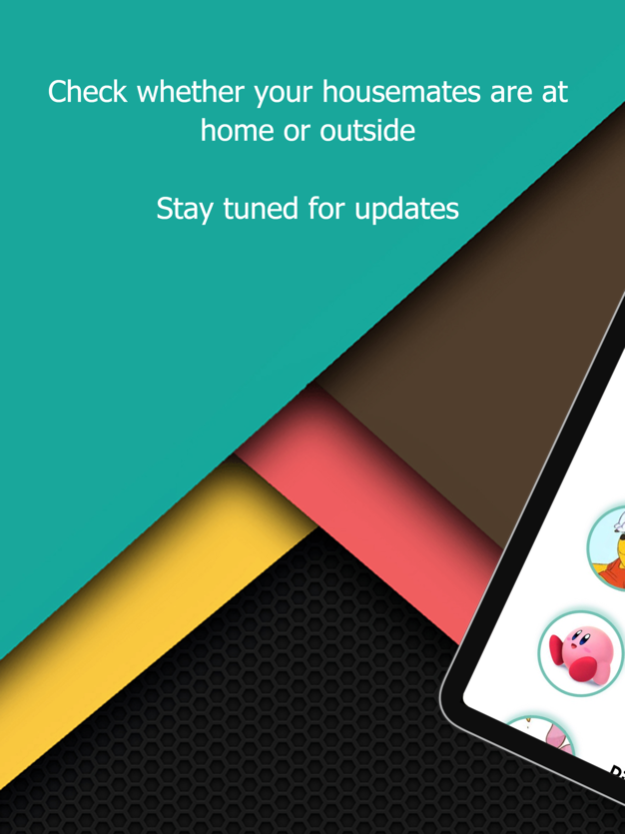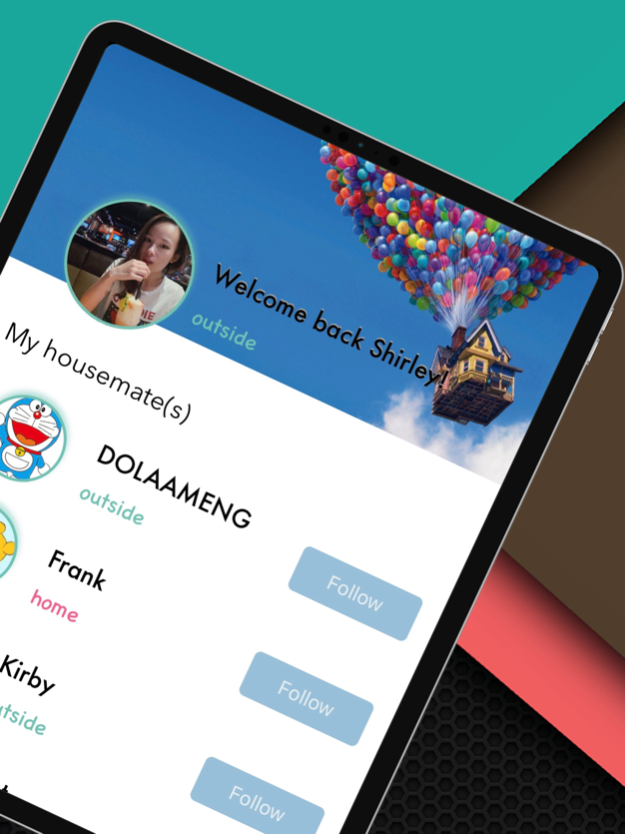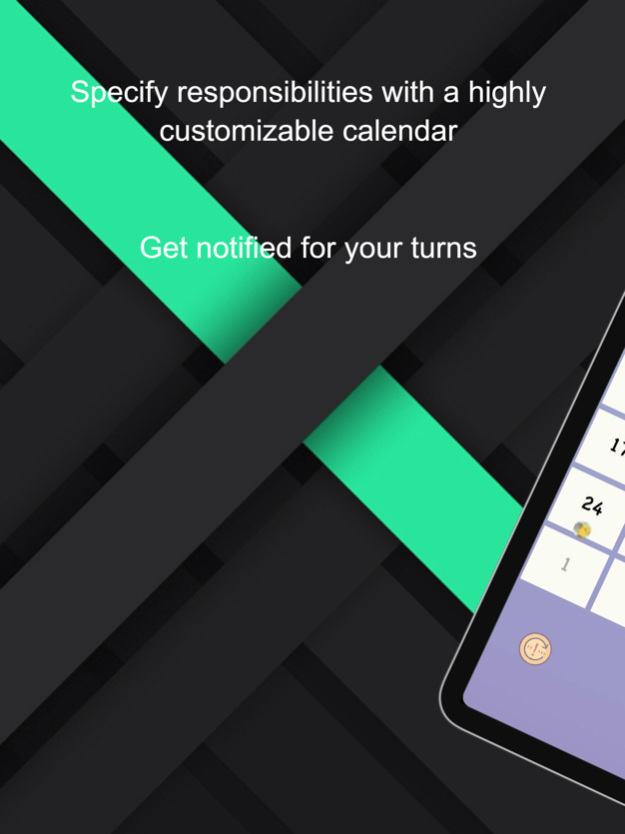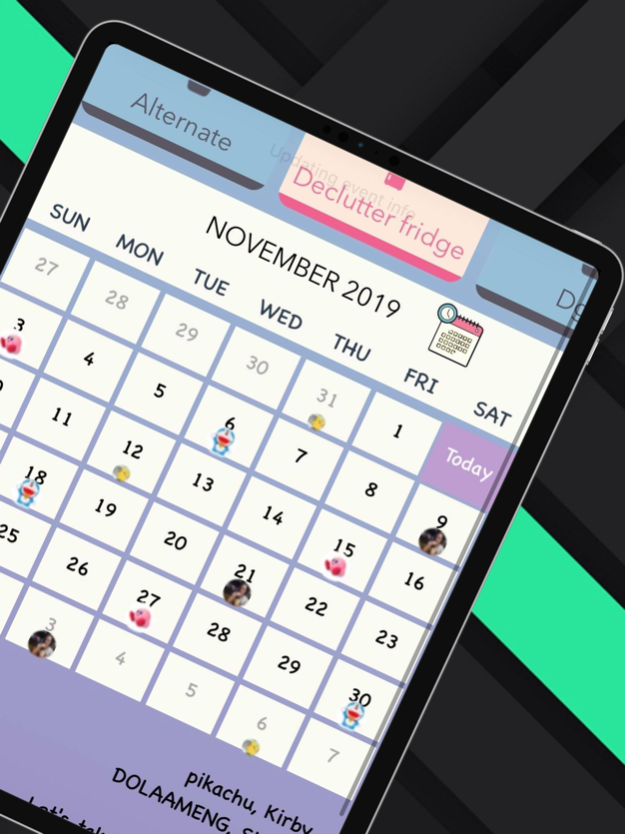Roomie@Home 2.301
Continue to app
Free Version
Publisher Description
Roomie@Home is designed to enhance your shared living experience.
It answers the simple yet pressing question of whether your housemates is home or outside, manages your household with a highly customizable calendar, and keep everyone posted on the house bills and receipts.
1. With a privacy-oriented approach, the app allows you to check your housemates’ realtime location status without the need for sharing exact location outside the house. This feature is distinguished from other location monitoring apps such as Find Friends and Life 360, which deal with excessive privacy when it comes to housemates.
Does any of these sound familiar?
• You're tired of texting your housemates "Are you home rn?" or "When will you arrive?"
• On a drowsy Saturday afternoon, you feel like some loud music or playing video games, but hate to disturb others in case they are sleeping/studying next door.
• At 11pm, you’re about to put on the chain lock of the apartment door but afraid to lock out your partying housemates.
• At 12pm, you want to check on your housemates' safety in case they’re still outside.
• You’re halfway home, but realized you forgot to bring the keys this morning. Is anyone there to open the door?
• You have a delivery package arriving earlier than expected but you’re outside, can someone receive the package for you?
• You want to invite your friends over without your housemates’ presence.
Sure, you can always message them to ask. However, it gets frustrating once it becoming a part of daily routine, and most people can't text back in seconds. By keeping you posted on whether your housemate is home, Roomie@Home provides an elegant solution that ensures everyone’s convenience, privacy, and safety.
To improve accuracy and accommodate specific user needs, the app allows fine-tuning the radius of detection zone, so that anyone within the circle will be considered home.
2. The need of sharing household is also a key part of shared living experience. Roomie@Home’s calendar fulfills the need by allowing users to create highly customizable events with any desired alternate patterns. Simply choose a start and end date, a repeat pattern, and responsible members in any order, the app will handle the rest for you. The calendar will clearly display who is responsible for which event on what date, and events are synced across everyone's app once created or modified. When the day comes, whoever responsible for a particular event will receive a notification reminder. (Using this feature for personal schedules / habit tracking is also welcome, since events are only visible to responsible members)
3. Feel free to upload any house-related receipts, leasing documents, and utility bills in the app’s album section to keep the household in the loop. (In case there is a need for splitting cost, we will handle the math for you!)
Join Roomie@Home, an app that makes your shared living experience tuned-in, organized, and seamless.
Dec 6, 2019
Version 2.301
fixed calendar crash issues
About Roomie@Home
Roomie@Home is a free app for iOS published in the Food & Drink list of apps, part of Home & Hobby.
The company that develops Roomie@Home is Yushi Yan. The latest version released by its developer is 2.301.
To install Roomie@Home on your iOS device, just click the green Continue To App button above to start the installation process. The app is listed on our website since 2019-12-06 and was downloaded 1 times. We have already checked if the download link is safe, however for your own protection we recommend that you scan the downloaded app with your antivirus. Your antivirus may detect the Roomie@Home as malware if the download link is broken.
How to install Roomie@Home on your iOS device:
- Click on the Continue To App button on our website. This will redirect you to the App Store.
- Once the Roomie@Home is shown in the iTunes listing of your iOS device, you can start its download and installation. Tap on the GET button to the right of the app to start downloading it.
- If you are not logged-in the iOS appstore app, you'll be prompted for your your Apple ID and/or password.
- After Roomie@Home is downloaded, you'll see an INSTALL button to the right. Tap on it to start the actual installation of the iOS app.
- Once installation is finished you can tap on the OPEN button to start it. Its icon will also be added to your device home screen.